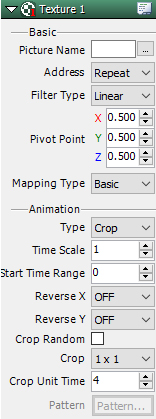4.Apply Images to Particles
4.Apply Images to Particles
Import a texture file to apply to particles to be generated.
Under the menu bar Settings, select “Set Database Directory”.
Under the menu bar Settings, select “Set Database Directory”.
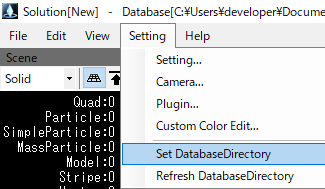
1.Prepare to “Set Database Folder”When specifying the location to save effects you create, “Texture” and “Model” folders are automatically created. Save your materials of each type to their respective folders.
Click on “…” next to “Picture Name” under the “Texture” tab.
By doing so, the “Texture” folder of the “Database Directory” is referenced enabling you to specify a picture in this folder.
Readable file formats include .dds, .png, .bmp, and .tga.
Set “Pattern” for “Animation”. This method is convenient particularly for textured animations and incorporating multiple materials into a single texture.