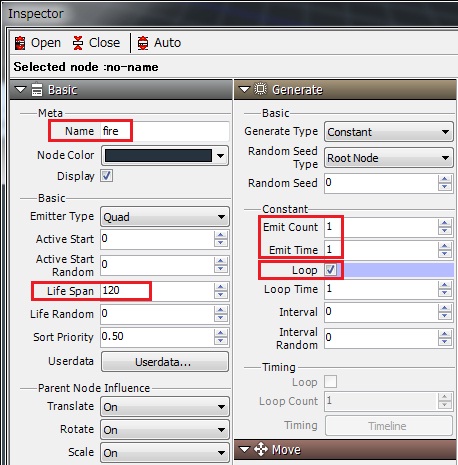3.Set Particles to be Generated
3.Set Particles to be Generated
Select “Quad Emitter”.
This brings up the Inspector window from which you can edit the look and behavior of the particles you create.
This brings up the Inspector window from which you can edit the look and behavior of the particles you create.
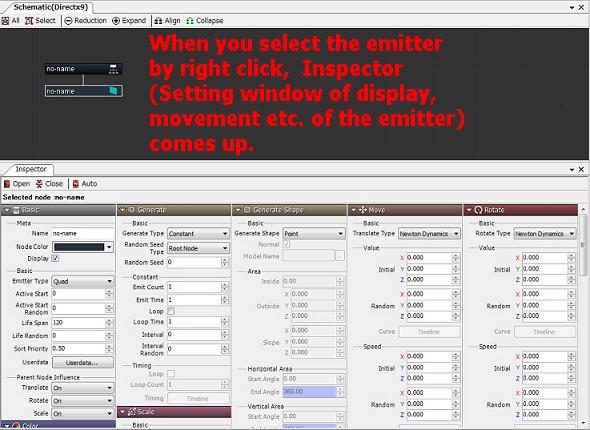
First, input an easy to understand name of your choosing by going to “Name” under the “Basic Settings” tab.
Then, set the particle life under “Life” by determining the number of frames.
Next, use “Emit”, “Emit Count”, and “Emit Time” to set the volume of particles generated.
For example, generate 1 particle per frame.
“Loop” is a repeat setting.
For the time being, check “Loop”.
By checking “Loop”, particles have been set to be generated infinitely.
For descriptions of other items, please go to “Inspector“.