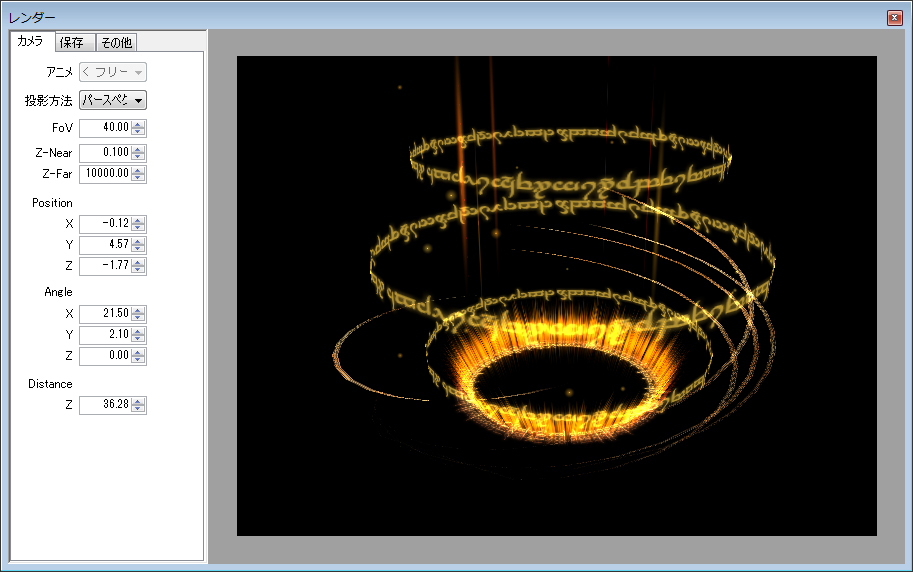Shooting
Shooting
For effects replayed in Scene View, save them as images, sequential images, and videos.
Since the effects are saved in a standard image format, this is convenient when bringing effect data to other tools and applications.
Since the effects are saved in a standard image format, this is convenient when bringing effect data to other tools and applications.
Input settings and generate output from the render window.
First, in the “Other” tab fix the size of the image to be output and input the background color and light settings.
In addition, in the “Camera” tab you can select camera data (.dae or .fbx), input Position and Angle values, and adjust the view perspective.
In addition, in the “Camera” tab you can select camera data (.dae or .fbx), input Position and Angle values, and adjust the view perspective.