1.Make a Child Particle with Null Emitter
Create and generate particles at the origin of particle generation with the Null Emitter.
Render extremely complex effects and edit them efficiently.
Follow the steps below to take the flame particles you created, put them into a new emitter, and create a child particle.
While the Root is selected, right click on it, and select Add null emitter.
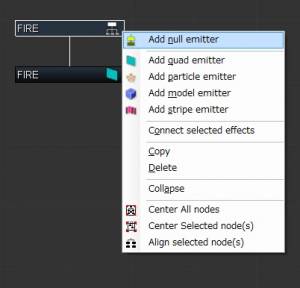
Next, select the Quad you previously created and, while depressing the “SHIFT” key, select null emitter.
A new yellow line is drawn and the Quad has become a child of the null emitter.
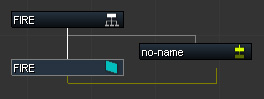
You have created a parent-child structure with the null emitter as the parent.

Once you have completed the above, select null emitter, go to the “Move” tab of the Inspector, and setup the following settings.
The Move settings are almost the same as the ones for particles.
| Null Emitter「no-name」 Move Type [Newton Dynamics] Speed X:0.2 |
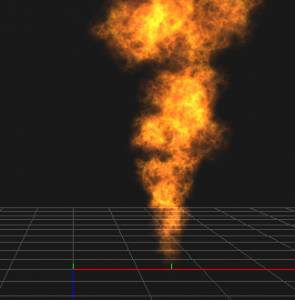 |
 |
| Null Emitter「no-name」 Move Type [Newton Dynamics] Speed X:0.5Quad Emitter「FIRE」 Parent Node Influence Translate[only when generated] |
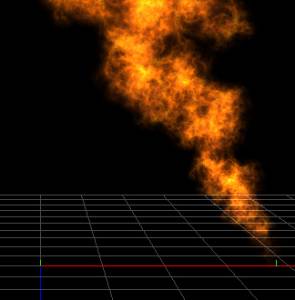 |
 |
As the emitter moves along the X axis, 2 variations of a flame flare effect are created.
Through a combination of emitters and particles, you can create and efficiently edit complex renderings.
