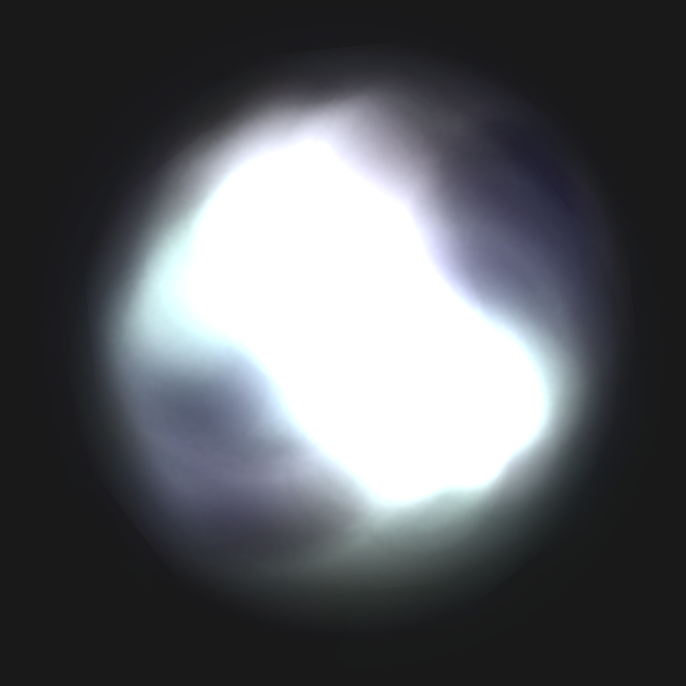Copy and Replace with Different Texture
Make 2 copies of quad emitter “yugami1” and create 2 new emitters.
Change the file names for each to “kaminari” and “maru_yugami” respectively.
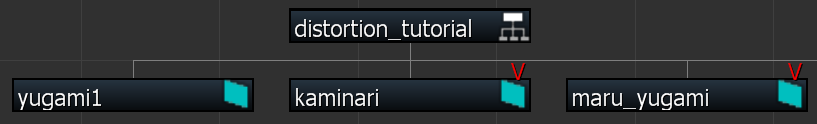
Then, set “Thunder Animation Texture” to “Pattern Animation”.
The tab settings are as follows.
Texture1
Image file name “kaminari.png”
Type (Animation) “Pattern”
Time Scale “2”
Start Time Random Range “3”
Pattern: set texture animation comprised of 4 textures
The result is displayed like this.
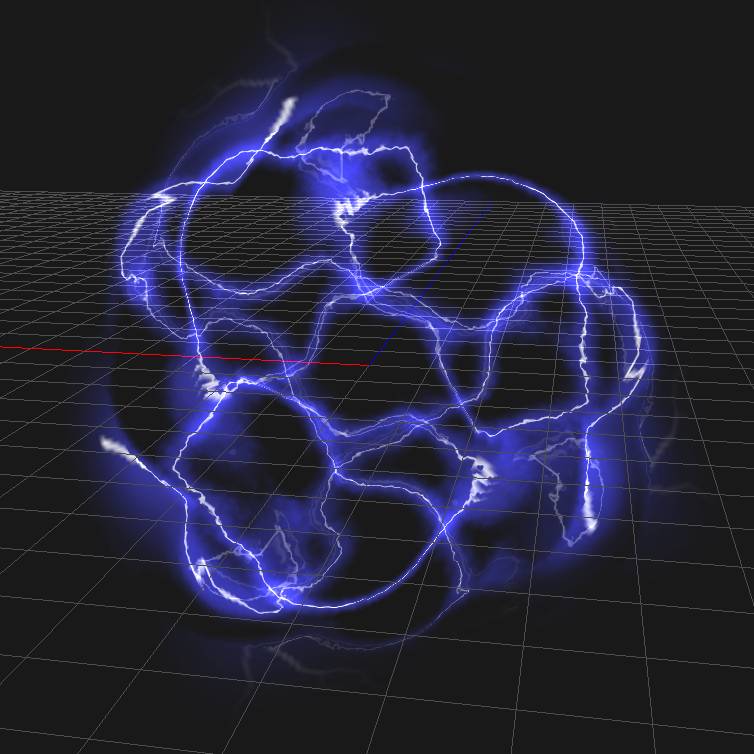
●”Replace with Round Texture
“Texture1” of the “maru_yugami” quad emitter that you copied is replaced by the round texture “maru.png”.
Change 3 tab settings as follows.
Basic Settings
Active Start “5”
Life “13”
Life Random Range “5”
Generate
Number Generated “5”
Interval “2”
Interval Random Range “1”
Color
Color Type “Curve”
Flat “ON”
Curve to “light aqua→aqua→blue”
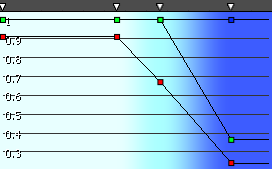
The result is displayed as follows.