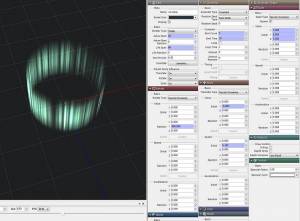3.Set Movement for Cylindrical Light
Models work almost the same as conventional quads. You can input image settings, move images, as well as enlarge, reduce, and rotate them.
With the Model emitter selected,
Under the “Basic Settings” tab input the following settings.
Active Start:26
Life:86
Under the “Generate” tab input the following settings.
Emit Count:2
Emit Time:10
Under the “Scale” tab select “Constant” and input the following settings.
Initial Value(x、y、z):(5.0、0.0、0.0)
Under the “Blend” tab set the blend type to “Semitrans Add”.
Set the Alpha Type to Curve to make the model gradually appear and disappear on Timeline.
Under the “Move” tab select “Newton Dynamics” from Type and input the following settings.
Initial Value(x、y、z):(0.0、-5.0、0.0)
Speed(x、y、z):(0.0、0.1、0.0)
Under “Rotate” select “Newton Dynamics” and input the following settings.
Random Value(x、y、z):(0.0、360.0、0.0)
Speed:Initial Value(x、y、z):(0、4.0、0)