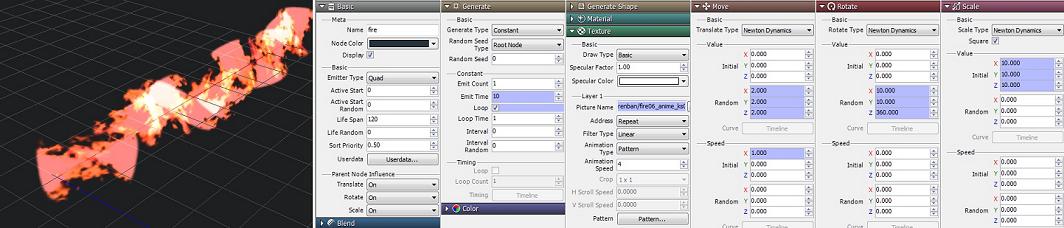2.Set More Complex Movements
2.Set More Complex Movements
Set more complex movements by going to the “Move” tab, selecting “Translate Type”, and then selecting “Newton Dynamics”.
“Newton Dynamics” can also be set under the “Rotate” tab and “Scale” tab.The initial position of particles generated can be randomized by setting a random range by inputting a “Random Value” under “Initial Position”.(except when using Timeline key frames)
“Newton Dynamics” can also be set under the “Rotate” tab and “Scale” tab.The initial position of particles generated can be randomized by setting a random range by inputting a “Random Value” under “Initial Position”.(except when using Timeline key frames)