Mass Particles
The particles are updated and drawn with GPU processing only.
Generating large volumes of particles is possible, but there are numerous limitations with animations.
Depending on hardware and/or API limitations, it may not be possible to use this particle type.
Generating large volumes of particles is possible, but there are numerous limitations with animations.
Depending on hardware and/or API limitations, it may not be possible to use this particle type.
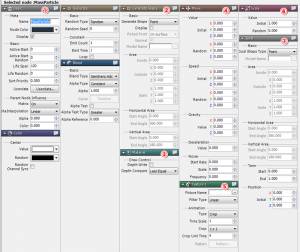
This is the mass particle Inspector.
The following are descriptions of the unique settings for mass particles.
The following are descriptions of the unique settings for mass particles.
①Basic Settings
Parent Node Influence
Matrix:Set Move, Rotate, and/or Scale to Influence/don’t influence/influence only when generated.
②Generate-Shape
Slope settings not available, but other settings are the same as for Quad nodes.
③Material
Drawing Operations
Settings are only for depth writing tests.
④Move
Value,Speed settings are the same as for Quad nodes.
Gravity:Set acceleration to apply to each direction.
Deceleration:Set deceleration with respect to speed. The smaller the value, the slower the stop.
Noise
| Start Life Rate | Set between 0 and 1. Set to 1 and noise is introduced all over. Set to 0.5 and noise is introduced to the latter half. |
| Size | Set the size of the noise. The larger the value the bigger the range. |
| Frequency | Set the frequency at which noise is introduced. The larger the value the more times noise is introduced. |
⑤Texture 1
Specify settings for only 1 texture.
⑥Scale
Set size for squares. Set random range.
⑦Goal
Field settings cannot be used for mass particles,
but settings for Goal field can be specified with the Inspector.
