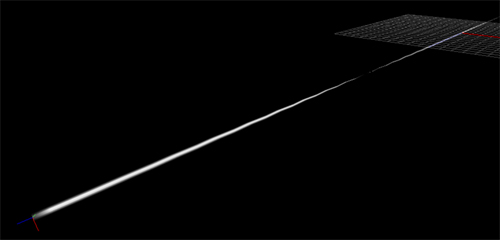2.Create Main Stripes
Now, lets try to create an actual effect using stripes.
Create a null emitter and name it “emitter”.
The stripes you previously created will be its offspring.
Input the following settings under the stripes Move tab.
Speed(X、Y、Z):(0、0、-5.0)
Initial position, Acceleration, and other Random values should all be 0.
Under the “Move” tab of “emitter” input the parent emitter’s settings as follows.
Speed(X、Y、Z):(0、0、3)
As the emitters move in the direction of the Z axis, the stripes seem to flow rearward.
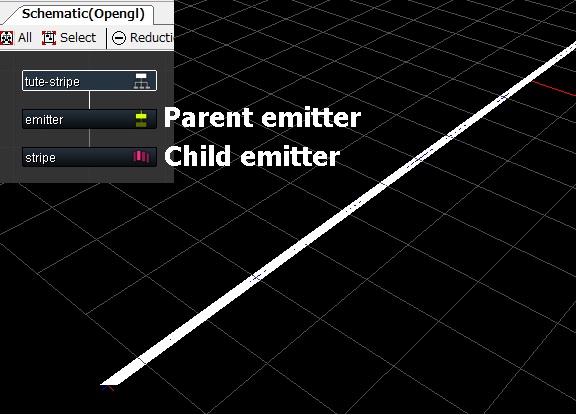
Next, lets add rotation to the movement.
Add rotation to the parent emitter.
Under the parent emitter’s “Rotate” tab select “Newton Dynamics” and input the following values.
Speed Initial Value(X、Y、Z):(0、0、10)
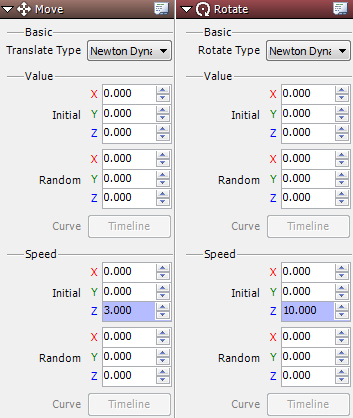
Child emitter stripe–Under the “Details” tab set “Stripe Type” to “Polygon”.
Then, under the “Basic Settings” tab
set rotate “only when generated” for influence on parent node.
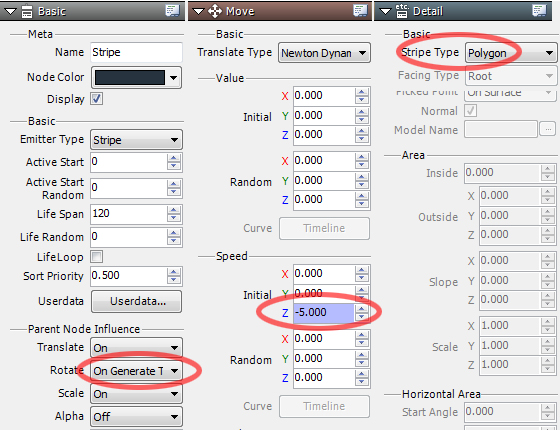
These settings produce stripes that rotate only when generated based on the processing of the parent node rotation enable you to draw smooth curves.
(Pay special attention to the behavior of the stripes before and after changing the settings.)
Rotation “Always”
Rotate “Only when generated”
Under the Texture tab set「tail.tga」and Blend type to “Semitrans Add”.