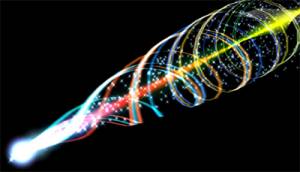4.Add Other Elements
■Apply Gradation Colors to Stripes
Go to stripe “Color”, set color type to “Curve”,
and Flat to ON.
By setting Flat to ON, the 2 stripe tops will be the same color.
Apply color with Timeline curve.
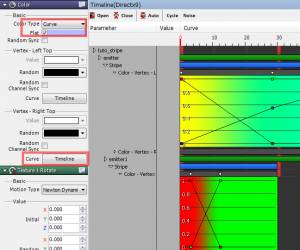
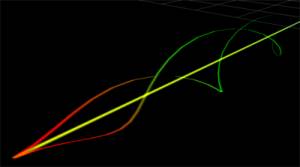
■Apply Particles like a Comet’s Tail
This is a common method used to apply particles simultaneously to stripes.
Under “Emitter” node add texture for quad node.

Input the following settings for the quad node “kira”.
[Basic Settings]
Parent Node Influence
Move:only when generated
Rotate:only when generated
[Generate]
Emit Count 10
Emit Time 1
Loop ON
[Move]
Move type Newton Dynamics
Random Range(X、Y、Z):(0.2、0.2、1.0)
Speed Initial Value(X、Y、Z):(0.0、0.0、-0.2)
Speed Random Range(X、Y、Z):(0.1、0.1、0.1)
[Scale]
Scale Type Newton Dynamics
Square ON
Initial Value(X、Y、Z):(0.5、0.0、0.0)
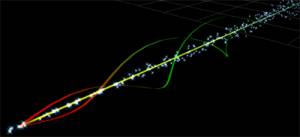
That concludes the basics of how to manage stripes.
Try to add texture elements and increase the number of stripes by playing around with the settings.