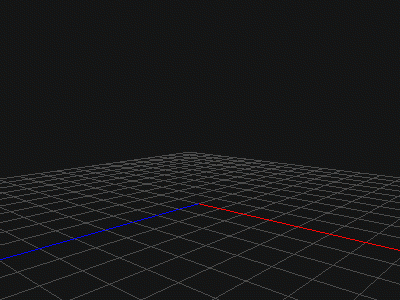Create Converging Particles with Goal Field
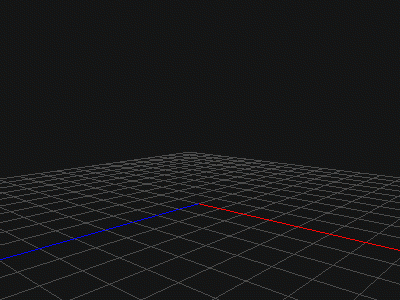
Lets create particles that converge to shape a rabbit from the shape of a ball and shape of an apple. Use Goal Field to create this movement.
We will be using orange particles that are mass particles and yellow particles that are particle emitters.
Create an “Effect Root” and add “Particle Emitter” “Mass Particle Emitter”.
Add to “Particle Emitter” a “Field” “Goal Emitter”.

—-
Simple Particle “ball–rabbit emitter”
Generate tab Emit Count:100 Repeat Count:50
Generate-Form tab Form Type:Ball Check movement in normal direction
Inner Radius Percent:1.0 Outer Radius(X、Y、Z):(17、17、17)
Move tab Move Type Curve-Speed
Initial Value (X、Y、Z):(20、17、0)
Speed Timeline:X、Y、Z set all to 40 frames–0, 60 frames–5
Scale tab Initial Value:0.5 Random Range:0.1
Blend tab Blend type:Semitrans Alpha Type:with Curve gradually appears and disappears

“Goal Emitter”
Form Type:select “bunny01.dae here. This selects the model you want the final form to be.
Scale:0.3、0.3、0.3
Period Start:0.4 End:0.7

With these settings, the yellow particles converge to form the rabbit on the -X side.
If you want to modify the generated form, make changes under the Generate-Form tab for “ball–rabbit emitter”.
If you want to modify the converging form, makes changes to the form type under “Goal Emitter”.
—
Next, lets input the settings for the mass particles.
Although it is not possible to input settings for mass particles with field emitters,
there is a goal function in the Inspector by which you can input the settings for the converging form.
Mass particle “ball–rabbit1 emitter”
Basic Settings tab Sort Priority:1.0
Generate Tab Emit Count:10000 Emit Time:50
Generate-Form tab Form Type:Model Move in normal direction:ON
This is where we import the starting form model and adjust its size.
We prepared an apple model for this tutorial.
Move tab Initial Value (X、Y、Z):(-20、0、0)
Noise Start Life Percent:0.3 Size:3.0 Frequency:0.3
Scale tab Initial Value:0.6 Random Range:0.1
Goal tab Form Type:Select “bunny01.dae” here. Select the model you want as the final form.
Scale:0.3、0.3、0.3
Period Start:0.5 End:0.8
Position (X、Y、Z):(70、0、0)

—
Lets add some drama when the particles expand.
We’ll add some light coming from the center and an expanding flash.

It’s done.
When you want to modify the speed at which the particles converge, under the “Move” tab adjust the “Goal” Period Start and Stop values.