Mass Particles
| Mass Particles
Mass particles enable you to produce particles in large amounts and place restrictions on their movements. In this tutorial, you will use a variety of restrictions on mass particles to create effects along with different particle types. |
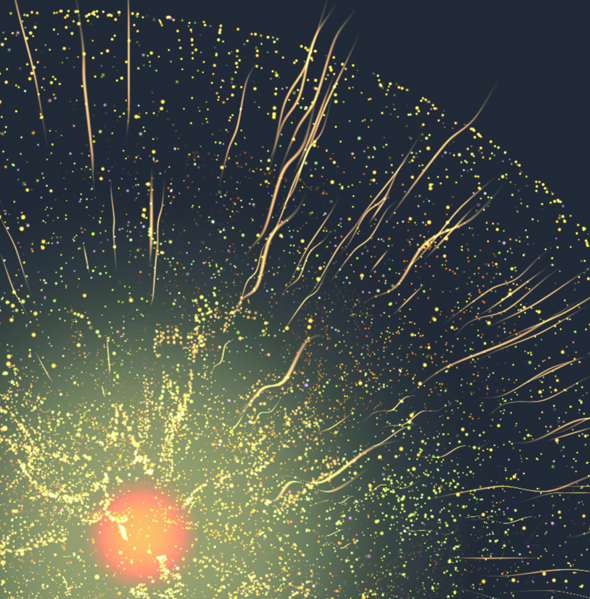 |
Mass particles enable you to produce particles in large amounts and place
restrictions on their movements. In this tutorial, you will use a variety of
restrictions on mass particles to create effects along with different particle types.
1. Create 3D Model Forms
Now lets turn to explaining the processs to generate mass particles from models.
Particles other than mass particles may also be emitted from models in the same way.
You can choose how particles are emitted from models by setting their points of origin.(from v1.8)
2. Create a null emitter. Add rotation here.
Next, copy the particles emitted from the model and simply create lots of effects.
This is a distinctive characteristic of producing mass particles in large amounts.
3. Create Focused Light
This item has nothing to do with mass particle settings.
You may skip this page. This kind of rendering cannot be replicated with mass particles.
Although it is possible to substitute particle emitters in focused light created with quad emitters.
(There may be some parts that cannot be replicated with respect to some settings like the color of the 4 vertices.
4. Create Surrounding Particles
Configure settings to emit particles from the spherical form using Goal to difuse them from its outer edge
and generate particles from the model vertices.
Rotation is controlled by the parent null emitter.
5. Finish
Make the emitters you made visible and make adjustments.
For details on restrictions go to the following
Mass Particles
