1.Create 3D Model Forms
Create 3D Model Forms
Create a form for generating particles with 3D modeling tools.
This was created with MAYA.
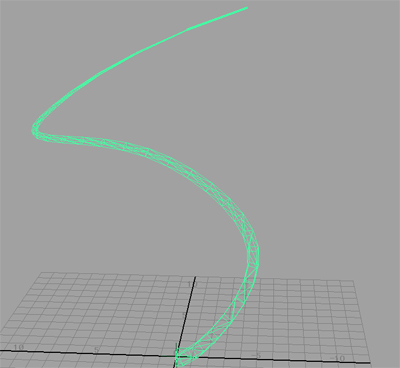
Since only the model form is used, there aren’t any texture or material settings.
This is written to a .dae file.
Configure Settings to Generate Particles
This is where the work with BISHAMON comes in.
Create effect roots and mass particle emitters.
Apply a texture to the mass particles.
Since this material comes from an animation, configure the animation settings.
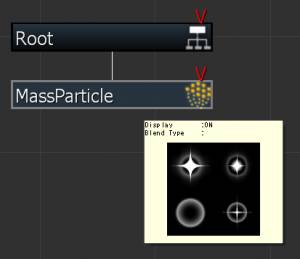
Crop “2x2”
Set crop time to “4”
Configure settings for life and emit
Life “150”
Life Random Range “20”
Emit
Number Generated “1000”
Emit Period “20”
Set the form.
Load the emit type and form from the 3D model you just created.
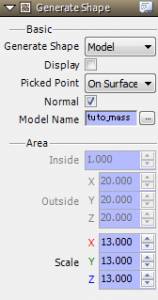
Form Type “Model”
Load the model data with the model name
Check movement in the normal direction
Set scale to XYZ “13”
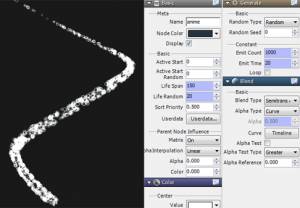
This is how it will look.
Set the color, movement, and scale.
Set color as shown in the figure and set it to random.
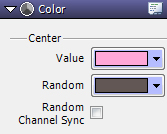
Movement
Speed-Random Range XYZ “0.1”
Noise
Start Life Ratio “0.5”
Size “0.5”
Frequency “0.3”
Scale
Start Value “0.5”
Random Range “0.2”
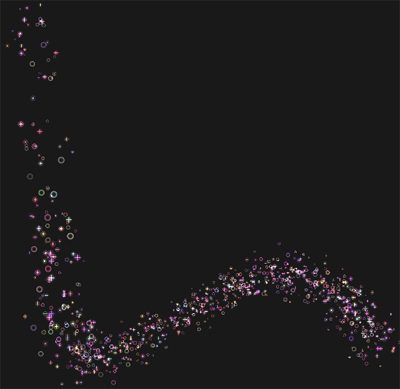
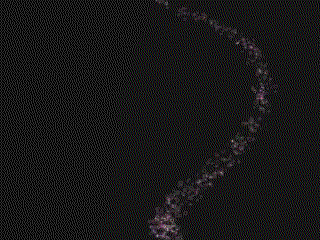
The particles will look like this.
