2.Create a null emitter. Add rotation here.
Create a null emitter. Add rotation here.
Make the mass particle emitter you just created into a child emitter.

General Settings
Extinguish Type ”Extinguish all child emitters”
Emit
Emit Interval “10”
Emit Period “10”
Rotate
Random Range XYZ “180”
Speed Start Value X “0.3”
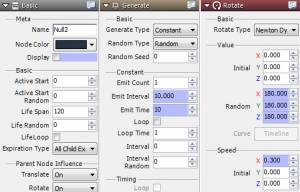
Link the mass particle emitter under this null emitter forms a parent-child relationship.
Copy Emitters
Next, copy the mass particle emitter.
You can change names in a straightfoward manner.
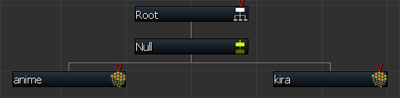
Make adjustments with Inspector to the “kira” you copied.
Emit
Number Emitted “100”
Make texture 1 flash.
Scale
Start Value “2.5”
Random Range “0.5”
Change colors

2 overalapping mass particle emitters are displayed like this.
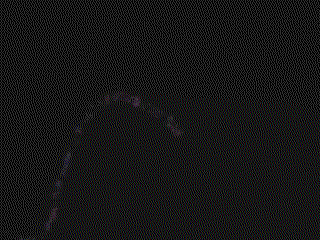
Copy Individual Null Emitters
To create 3 of the same particle, copy the null emitter as follows.
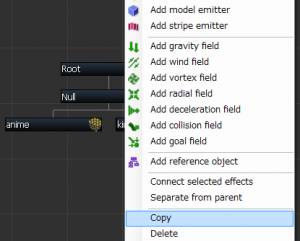
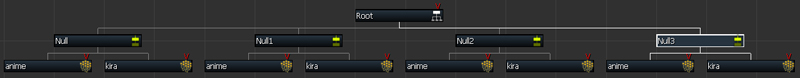
3 copies have been created.
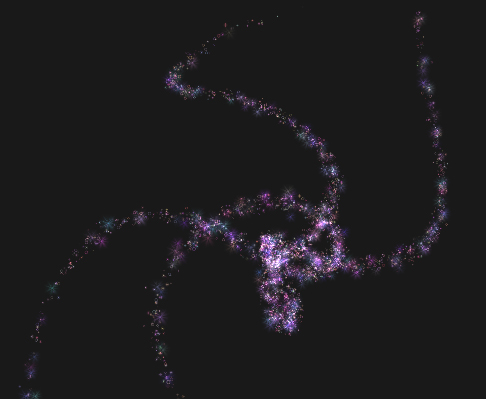
It will look like this.
