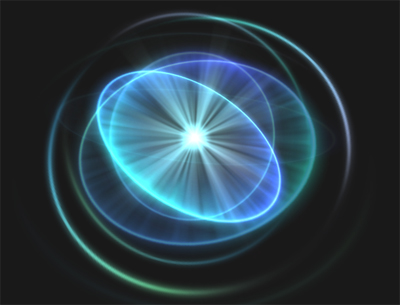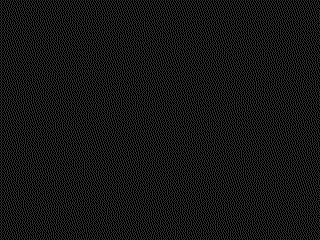3.Create Focused Light
Create Focused Light
Produce a new quad emitter and configure its settings.
Do not use mass particles here. It’s difficult to do this kind of rendering with mass particles.
Add light striations to the center.
 This is the texture that will be used.
This is the texture that will be used.
General Settings
Life “60”
Texture 1
Apply texture to image name
Emit
Check Infinite Repeat
Interval “20”
Rotate
Value Random Range Z “180”
Scale
Check Square
Value Start Value X “30”
Random Range X “5”
Color
Refer to figure. Select 4 different colors for each of the vertices.

This image is processed, but the alignment in Inspector and the manner in which it will be displayed on the screen with BISHAMON will differ.
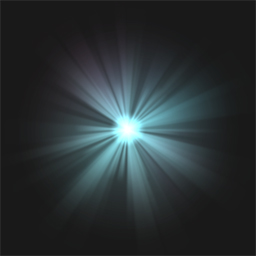
This is how it will look.
Create Rotating Loop in the Center
This is the texture for the rotating ring in the center.
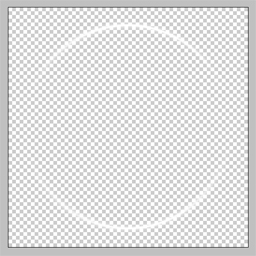
Configure the quad emitter settings here and indicate the rotation at which the null emitter will rotate.
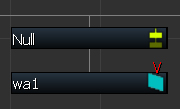
Null Emitter
General
Extinguish Type ”Extinguish All Child Emitters”
Emit
Check Infinite Repeat
Interval “20”
Rotate
Value Random Range XYZ “180”
Scale
Speed Start Value X “0.01”
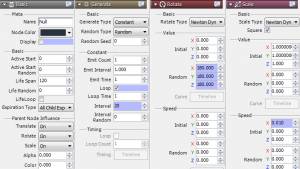
This is the Inspector settings for the “wa1” quad emitter.
This is the finished rotating ring at the center.
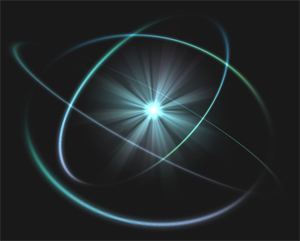
Create 1 Other Type of Rotating Ring at Center
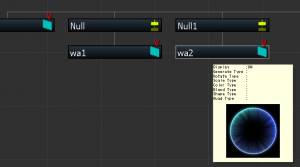
Copy each of the null emitters for the rings you just created and replace the texture.
Change Scale from 30 to 20.
Change the color slightly.

The focused light looks like it’s composed of 3 overlapping beams.