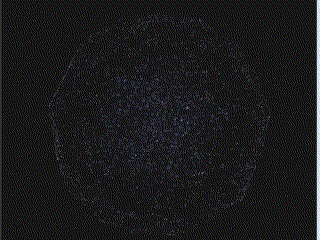4. Create Surrounding Particles
Generate Particles from “Sphere” Shape and Add Noise
Emit particles from a spherical shape at the center.
 This is the texture that will be used.
This is the texture that will be used.
General Settings
Life “80”
Life Random “20”
Emit
Number Emmited “10000”
Emit Period “200”
Shape
Shape Type “Sphere”
Inner Radius “1”
Outer Radius XYZ “40”
Move
Value Random Range XYZ “5”
Speed Start Value Y “0.2”
Random Range XYZ “0.5”
Deceleration Value “0.01”
Configure Goal Settings
Goal
Innter Radius “1”
Outer Radius XYZ “80”
Period End “0.8”
The mass particle settings were configured so the sphere would reach a size of 80 at 80% of its life.

Emit Particles from Model Vertices
Load the model data for the shape and emit mass particles from the model vertices.
This is the texture that will be used.![]()
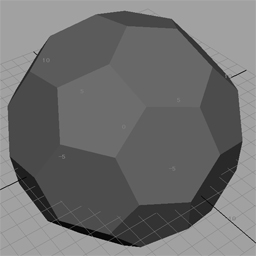 This is the model shape.
This is the model shape.
General Settings
Activate Start Random Range “30”
Life “60”
Life Random Range “20”
Emit
Number Emitted “7000”
Emit Period “10”
Infinite Repeat “ON”
Shape
Shape Type Model
Emit Origin Vertex Order
Load model with Model name
Scale XYZ “10”
Color
Configure settings like in the figure
Set Random Channel Sync to ON
Enlarge
Start Value “0.2”
Random Range “0.1”
Texture 1
Load the image from the image name

Creating 2 nodes will look like this.
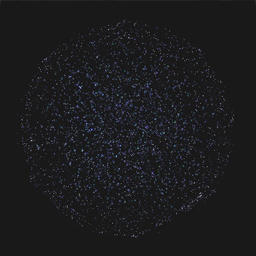
Connect the 2 mass particle emitters you created with a null emitter. Control rotation with the null emitter.

Emitter
General Settings
Extinguish Type “Extinguish All Child Emitters”
Rotate
Speed Y “0.3”
In order to generate a large volume, the mass particle emitters that were moved from the center to the goal were copied.