Create Magic Square Effects
Create Magic Square Effects
1.Prepare Models
2. Import Models
3.Set Movement for Cylindrical Light
4. Add Circles and Particles that Float Up from the Ground
2. Import Models
3.Set Movement for Cylindrical Light
4. Add Circles and Particles that Float Up from the Ground
Models can be managed in a similar way to quads.
Support is only provided for reading in .dae and .fbx files.
And, only 1 texture can be used per 1 skin model.
In this tutorial, we will read in models and create lights that emanate from magic squares.
For starters, we will need to input settings for modeling and textures with a 3DCG tool and prepare some models.