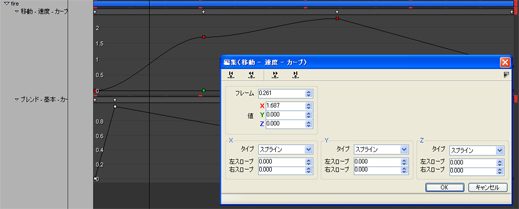Acceleration
Acceleration
“Acceleration” moves particles and accelerates them frame by frame in their respective directions.
The images below show particles with and without “Acceleration”.
| [Speed]X:1 | 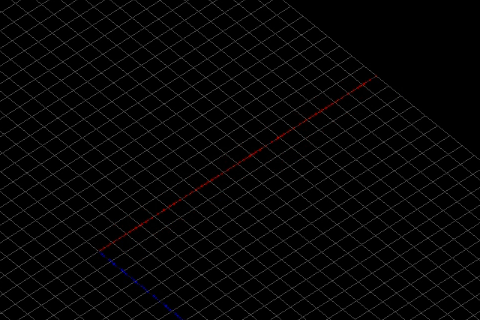 |
| [Speed]X:1 [Acceleration]X:0.3 |
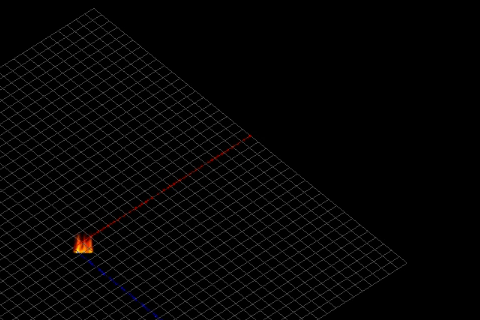 |
Combining Speed, Random Range, and Gravity yields the following result.
| [Speed]X:3 Y:3 [Random Range]X:1 Y:1 [Gravity]0.3 |
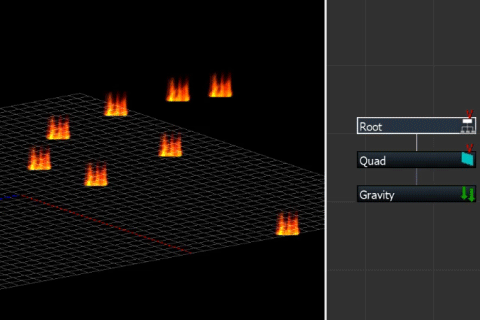 |
If Y is set to a negative value like for the following image,
this yields a result similar to “Gravity”.
| [Speed]X:1 Y:1 [Acceleration]Y:-0.1 |
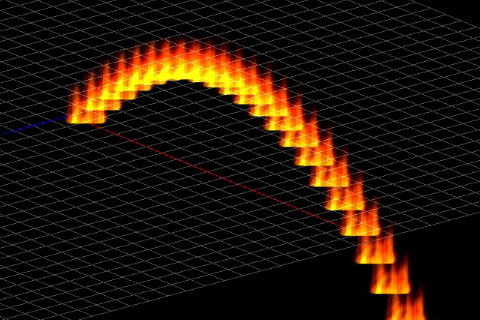 |
Position and speed can be set in “Timeline“.
Right clicking on “Timeline” enables you to manage key frames.
The form of a graph can be changed by right clicking on the corresponding key frame and making adjustments in the dialog box displayed.
Speed values for each axis can be set by dragging the middle mouse button on the arrows for each axis.