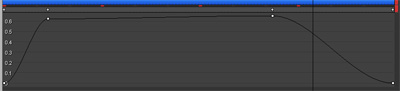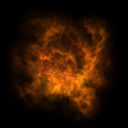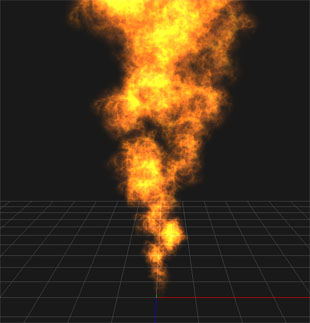3.Review: Create Flame that Flares Up and Gradually Dies Down
3.Review: Create Flame that Flares Up and Gradually Dies Down
Let’s create an effect of a flame that flares up like a fountain by using Move and Add.
This flame can be created with the following settings.
This flame can be created with the following settings.
[Generate]
-[Emit Count] 1
-[Emit Time] 2
-Enable “Loop”
-[Emit Count] 1
-[Emit Time] 2
-Enable “Loop”
[Rotate]
-[Rotate Type] Newton Dynamics
-[Random Range] Z:360[Move]
-[Translate Type] Newton Dynamics
-[Speed:Initial Value] Y:1
-[Random Range] X:0.2 Y:0.2 Z:0.2
-[Rotate Type] Newton Dynamics
-[Random Range] Z:360[Move]
-[Translate Type] Newton Dynamics
-[Speed:Initial Value] Y:1
-[Random Range] X:0.2 Y:0.2 Z:0.2
[Scale]
-[Scale Type] Newton Dynamics
-Enable “Square”
-[Initial Value] X:2
-[Random Range] X:0.3
-[Speed:Initial Value] X:0.2
-[Scale Type] Newton Dynamics
-Enable “Square”
-[Initial Value] X:2
-[Random Range] X:0.3
-[Speed:Initial Value] X:0.2
[Blend]
-[Blend Type] Semitrans Add
-[Blend Alpha Type] Curve
-Input key frame with [Curve] 「Timeline」as in the image below.
This will make the image gradually appear and disappear.