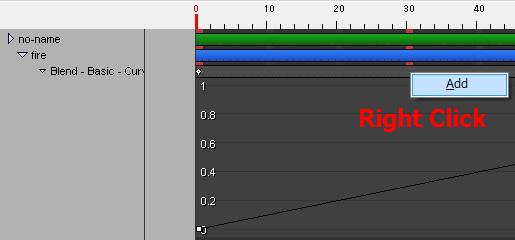6.Add
6.Add
Since the background of the flame texture is black, set the particle to be blended.
Under the “Inspector” “Blend” tab, select “Add” under “Blend Type”.
Under the “Inspector” “Blend” tab, select “Add” under “Blend Type”.
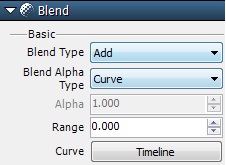
If you play the flame after it has been blended, the flame is displayed waving back and forth repeatedly without the black background showing.Set blend to “Alpha Type”.
Select “Curve” under “Alpha Type” and click on the “Timeline” button.
This adds a “Blend-Basic-Curve” graph for the flame to the Timeline window.
Right click on the “Timeline” window to create key frames.
Key frames can be created as follows:
| 0 frame | Transparency 0.0 |
| 30 frames | Transparency 1.0 |
| 90 frames | Transparency 1.0 |
| 120 frames | Transparency 0.0 |
If you make a mistake when creating key frames, right click on the key frame you want to get rid of and delete.
With key frames, particles can be generated and then destroyed and made to look as if they gradually appear and disappear.