7.Add Color
7.Add Color
Colors can be applied to particles under the “Color” tab.
“Color Type” can be a Constant or Curve. For Curve, color changes can be set under Timeline.
By selecting “Flat”, all 4 top colors are displayed as the same color.
By not selecting “Flat”, the 4 top colors can be set separately to different colors.”Value” is for the intensity of the color.
“Random Range” enables you to specify colors with a random range. The range of the random colors can be set to specified colors.
“Color Type” can be a Constant or Curve. For Curve, color changes can be set under Timeline.
By selecting “Flat”, all 4 top colors are displayed as the same color.
By not selecting “Flat”, the 4 top colors can be set separately to different colors.”Value” is for the intensity of the color.
“Random Range” enables you to specify colors with a random range. The range of the random colors can be set to specified colors.
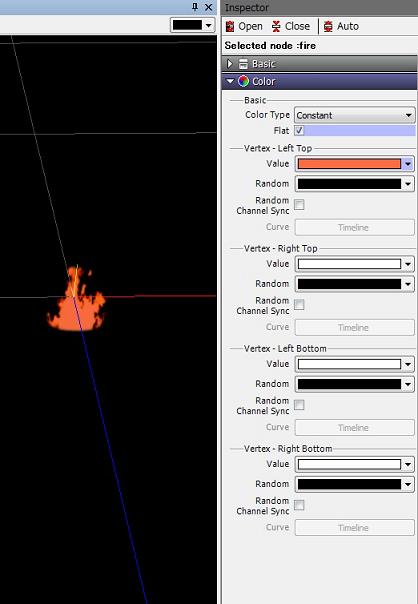 |
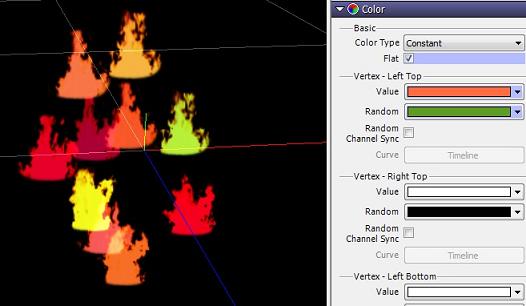 |
