Node Summary
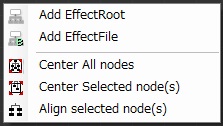 |
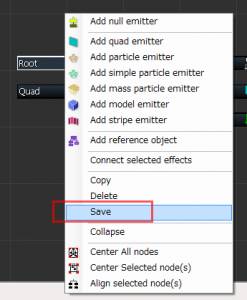 |
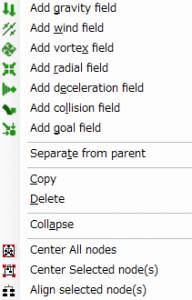 |
| Control-related | Actually, the following items cannot be drawn. Generate emitters and add changes to emitter behaviors. | |
| Effect Root | This is the originating point of an effect node. Child nodes are accompanied by their null nodes and emitter-related nodes. | |
| Null Emitter | Control the behavior and generation of child nodes. | |
| Copy, Delete, Save | Copy, delete, and save emitters as well as save separately the effect roots for multiple emitters.(new function as of 2013.11). | |
| Emission-related(Emitters) | Display as drawing. Create a variety of animations. | |
| Quad | Control width and height, perform a variety of operations on polygon types and polylines to create rectangular drawings. | |
| Particle | This is the standard particle for Billboard only. | |
| Simple Particle | This particle gives priority to hardware-dependent speed.(Be aware that this is a hardware-dependent issue.) | |
| Mass Particle | This is a particle that aggressively uses the GPU. Compared to other particles, mass particles can emit an amazing volume but this is often limited in animations. | |
| Model | A drawing that utilizes a model. | |
| Stripe | Emit band-like particles. Although one stand-alone band cannot be emitted, multiple bands can be emitted from a null emitter. | |
| Add Reference Object | Import an already created .bmsln file. | |
| Field-related | Actually, the following items cannot be drawn. They would influence the null nodes and emitter-related nodes. | |
| Gravity | Effect to accelerate in direction of specific axis according to world coordinates. | |
| Attraction-Repulsion | Pull toward or pushed away from a single point. | |
| Deceleration | A function to gradually lose speed. | |
| Wind | Move with force in a fixed direction. | |
| Vortex | This is a vortex-shaped wind effect. | |
| Collision | Conduct collision detection for flat planes and spheres and bounce the particles off eachother. | |
| Goal | Specify a goal and create an animation that goes toward the goal location. | |
| 2D Image-related | Create a 2D image. | |
| Image Root | Image root accompanies 2D image nodes. | |
| Background Image | Draws background on the rearmost layer. The background image is ignored in the conversion process. Supported formats are .png, .bmp, .tga, and .jpeg. |
