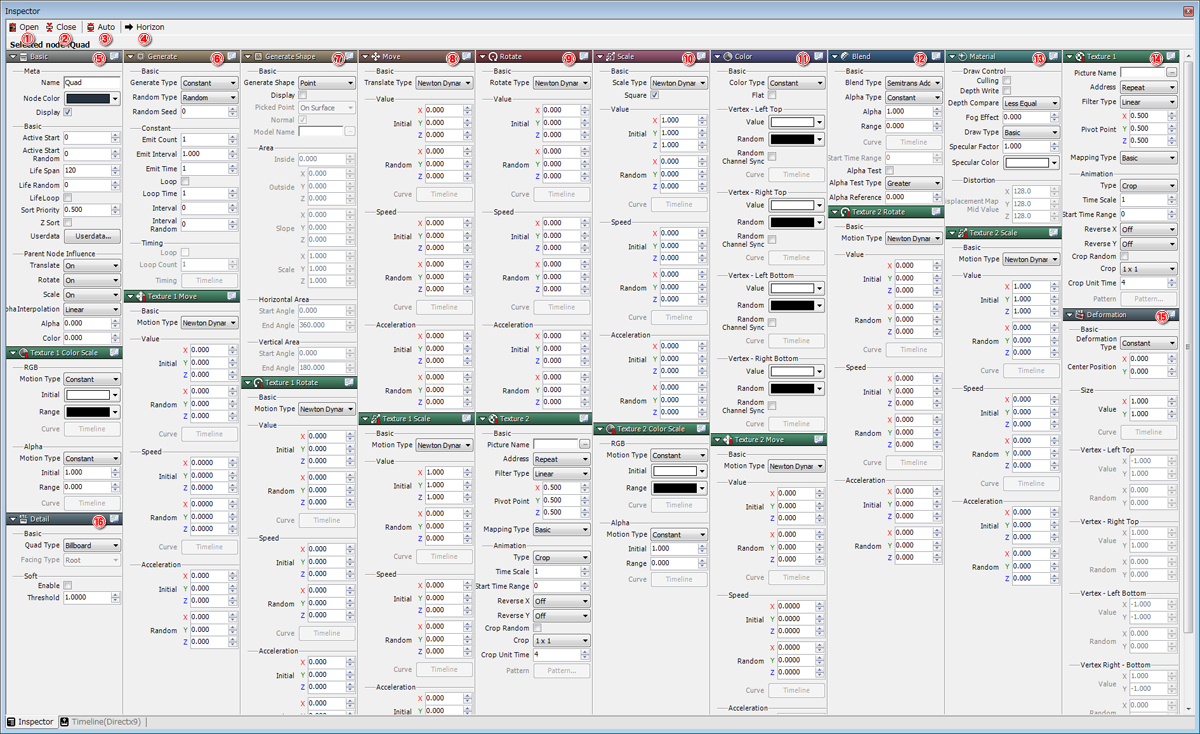Inspector
Lets display and edit parameter-related information.
Features
| Initial Value | If you edit the initial values the values will be displayed in blue. To go back to the initial values right-click to get the context menu and return to the initial values. |
| Edit and select multiple nodes simultaneously | Parameters with different values will be displayed in red. |
Value Edit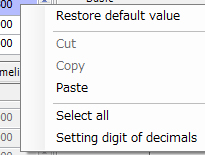 |
Right-click above the number edit field to display a window for selections such as “Reset to default value”. Freely set the number of digits with “Set number of digits”.(the default is 3 digits) 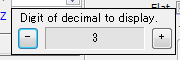 |
Menu Bar
| ①Open | Open all Inspector items |
| ②Close | Close all Inspector items |
| ③Automatic Open/Close | Open/Close selected items |
| ④→Horizontal | Line up Inspector items horizontally |
| ⑤Basic Settings | Settings related to playback of effects |
| ⑥Generate | Items related to the generation of effects |
| ⑦Generate-Form | Items related to generated form of effects: point and cube and ball and cylinder (4 types) |
| ⑧Move | Set move type and its values for speed and acceleration |
| ⑨Rotate | Set rotate type and its values for speed and acceleration |
| ⑩Scale | Set scale type and its values speed and acceleration |
| ⑪Color | Change and set colors |
| ⑫Blend | Set blend type possible to control from Timeline |
| ⑬Material | Set drawing controls and set drawing method |
| ⑭Texture | Specify image and set drawing type and animation pattern |
| ⑮Distort | Distort quad forms |
| ⑯Details | Set quad type billboard and polygon and facing and polyline and directional and directional polyline (6 types) Set to “Soft” |
●Reads in and saves
tab changes
Read in and save changes to each tab.
Perform operations from the display menu by right-clicking on the blank space within the tab.
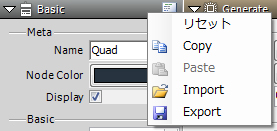
| Reset | Return values to the default values. |
| Copy/Paste | Copy all tab values and paste them to a different node. |
| Import | Transplant tab values from a saved tab to this tab. |
| Export | Save values of an edited tab with the “.bmgrp” file extension. File names will be automatically set. |