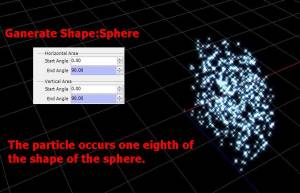Generate-Shape
Basics
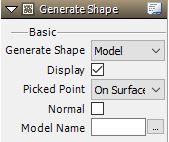
| Shape Type | Specify “Point” “Cube” “Sphere” “Cylinder” or “Model”. Point :No items to specify Sphere :Uniformly generated and centrally emanating from nodes within the specified sphere shape range Cylinder :Create circle which centrally emanates from specified X and Y coordinates and then uniformly generate cylinder from nodes within the cylinder form range with a height of the Z coordinate. Cube:Generate uniformly and centrally emanating from nodes within the specified square range. |
| Generation Point | Specify the top point units for the particle generation points by selecting “Surface Random” “Top Random” or “Top Order”(from Version 1.8) |
| Move in Normal Direction | Set to ON and move shapes in normal direction. Set to OFF and move in a specified direction. Sphere :The normal direction is formed by the direction starting with the “generation point” toward the “point at which the a node is generated” and moves are done in the normal direction. Cylinder : The normal direction is formed starting from the cylinder’s height or Z coordinate toward the “point at which the node is generated” and moves are done in this normal direction. Cube:The normal direction is determined by whichever of the X Y and Z axes has the largest discrepancy and moves are made in this normal direction. Model:The normal direction is generated by the location at which the model is created with the DCC tools. Input settings with “Generated Point” and “Scale”. |
| Model Name | Specify Model as the Shape Type and select the model file. .dae and .fbx file formats are supported. |
Area
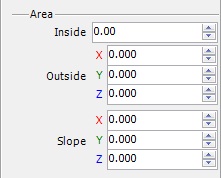
| Inner Radius | Specify the radius of the inner side of each shape. Values are between 0 and 1. The higher the number the nearer to the outer side are particles emitted and the shape will form further from the center. |
| Outer Radius | Specify size of shape with X Y and Z values. |
| Slope | Specify slope of shape with X Y and Z values. |
| Scale | Select Shape Type as “Model” and specify scale with X Y and Z values. |
Horizontal Area adn Vertical Area
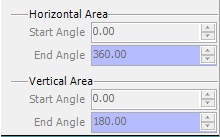
| Horizontal Area | Specify the Horizontal Area by setting the generation range in the horizontal direction from the initial angle to resultant angle.(Specify horizontal angles between 0 and 360 degrees.) |
| Vertical Area | Specify the Vertical Area by setting the generation range in the vertical direction from the initial angle to resultant angle.(Specify vertical angles between 0 and 180 degrees.) |