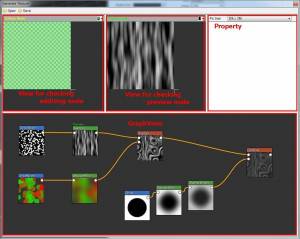Generate Textures
Generate a texture file.
The generated texture file is instantly reflected in the effect preview.
In the past, after creating a texture file with image editing tools from Adobe Photoshop and the like, the files were imported and previewed with effect tools.
After checking the preview, re-editing would be done by going back to Photoshop, and this work process would need to be repeated over and over.
BISHAMON completely changes this process by eliminating the need to go back and forth between applications like Photoshop and enabling you to edit images and create effects with those images all in one place.
Characteristics
・Generate images created with parameters
・Fine tune image files created in Photoshop
・Apply changes to effects during playback and check them in real time
Operations(in Graph View)
| Right-click on node | Preview Settings “Copy” or “Delete” specific node |
| Right-click outside node | Create new node |
| Left-click on node | Settings for specific node when editing |
| [DELETE] | Delete selected node |