Summary
BISHAMON is a 3D particle effect tool for creating and editing design data that emerged from actual game development.
It enables CG designers alone to create and preview unique 3D effects through an iterative process.
BISHAMON 3D effects are expressed by utilizing tree-like structures composed of multiple, interwoven nodes. Game development with BISHAMON is made easy by incorporating programs with these 3D effect tree structures, generating the necessary number of effects as designed, and replaying them.
An SDK is necessary for each device type (game development API libraries and converter for special data types) to incorporate the effects into game development.
Templates and tree structures are utilized in order to design and express 3D effects. The part of the tree structure that composes branches and leaves are called “nodes”. The different node types are as follows.
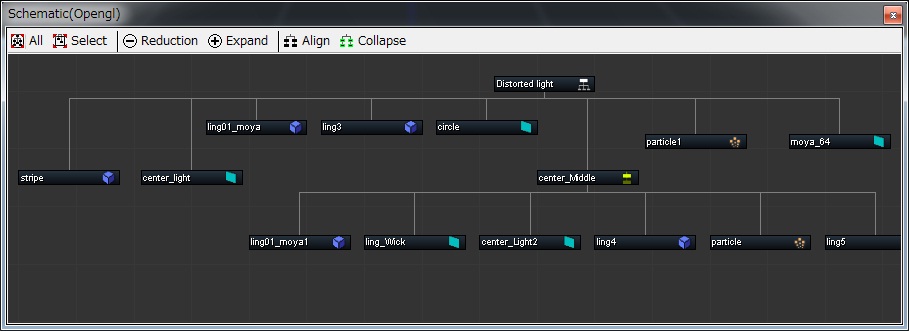
| Emit particles for elements comprising an effect and flexibly edit four-sided polygons
Apply textures to emitted Quad groups and utilize in a wide variety of animations. |
|
| Emit particles lighter than four-sided polygons for elements comprising an effect.
Unlike the Quad Emitter, editing is limited to the individual particle level. |
|
| Emit particles for stripes in continuous bands of polygons for elements comprising an effect.
Continuously emit top particle pairs to form stripe widths Apply textures to the stripes emitted and |
|
| Emit models based on imported 3D model data for elements comprising an effect.
Apply a variety of animations to emitted models. ※Limitations on using model data |
|
| Emit particles in large amounts for elements comprising an effect。
Mass particles can be emitted in large amounts but their behavior is limited. |
|
| Emit particles for high-speed graphics with respect to handling particles that are platform-specific for elements comprising an effect.
Cannot use for some platforms. |
|
| Emit particles at the branches of the tree structure for elements comprising an effect.
Connect a child node with multiple nodes as child nodes. Connect Null Emitter child nodes with other child nodes. Individual particles are not handled like nodes. |
|
Root |
A special null emitter that emits only one null particle for an effect root to render a single 3D effect. Visual appearance cannot be set at the Effect Root. |
Object |
Use already existing bmsln files. Root node reference information is not retained and existing bmsln files which originally contained reference nodes will lose the ability to refer to these reference nodes. |
Combining the above nodes and setting a variety of parameters creates unique tree structures enabling one to design unique 3D effects.
