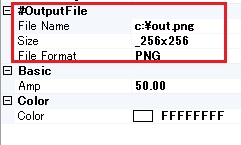How to Use(Basics)
Basic Points
Processing is managed in units called “nodes” and images are edited depending on how nodes are connected.
Nodes have their own image.
Saved images can be changed to a specified size and output to files.
Specify the output to go in the Database Folder and BISHAMON automatically detects any changes and reflects them in Scene View.
Node Type
| Painter | Output image (element) without inputting images |
| Filter | Take 1 input image then process and output |
| Combine | Take 2 input images then process and output |
Combine Nodes
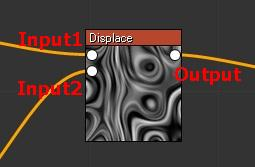
Output Files
All node properties are maintained in output files.
By specifying a file name, every time an image containing nodes is changed the file is saved and output to the specified file name.
By specifying the ouput to the Database Folder, BISHAMON detects the changes in real time and reflects them in Scene View.