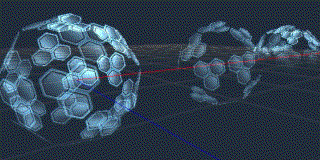3Dデータ作成編
3Dデータ作成編
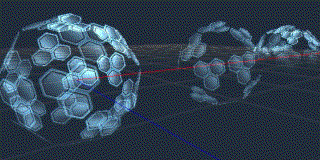
daeでエクスポートする” href=”https://www.matchlock.co.jp/manual/bishamon%e3%83%84%e3%83%bc%e3%83%ab%e3%82%aa%e3%83%b3%e3%83%a9%e3%82%a4%e3%83%b3%e3%83%9e%e3%83%8b%e3%83%a5%e3%82%a2%e3%83%ab/%e3%83%81%e3%83%a5%e3%83%bc%e3%83%88%e3%83%aa%e3%82%a2%e3%83%ab%e4%b8%80%e8%a6%a7/3d%e3%83%87%e3%83%bc%e3%82%bf%e4%bd%9c%e6%88%90%e7%b7%a8/dae%e3%81%a7%e3%82%a8%e3%82%af%e3%82%b9%e3%83%9d%e3%83%bc%e3%83%88%e3%81%99%e3%82%8b/”>Exporting .dae Files
Export .fbx Files
Importing with BISHAMON
How to apply semitransparent textures.
The tutorial thus far has explained how to display 3D models with BISHAMON.
Now we will explain the procedures for settings when exporting model data and the like.
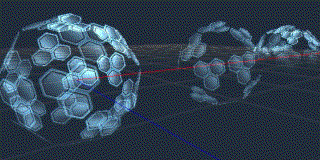
The tutorial thus far has explained how to display 3D models with BISHAMON.
Now we will explain the procedures for settings when exporting model data and the like.